8.1. PFTools
Welcome to Python PFTools. This is a Python package that creates a user-friendly Python interface for ParFlow. This package allows users to run ParFlow directly from a Python script, leveraging the power and accessibility of Python. More documentation for this package can be found here: https://pypi.org/project/pftools/
8.1.1. Installation
pftools can be installed with the following command:
pip install pftools[all]
The [all] argument will download the dependencies necessary for running ParFlow
and fully employing the other tools within this package. [all] encompasses the
subsets of dependencies, including:
[pfsol]: installs theimageiopackage for handling image processing to assist some workflows to build ParFlow solid (.pfsol) files.[io]: installs thenumpy,xarray, anddaskpackages for handling reading and storing of ParFlow binary (.pfb) data.[fastio]: installs thenumbapackage for translating certain I/O operations into fast machine code.
If you would like to set up a virtual environment to install pftools, execute the following commands:
python3 -m venv py-env
source py-env/bin/activate
pip install pftools[all]
8.1.2. Execution
Command: python3 /path/to/script/run_script.py [args]
Usage:
run_script.py [-h] [--parflow-directory PARFLOW_DIRECTORY] [--parflow-version PARFLOW_VERSION]
[--working-directory WORKING_DIRECTORY] [--skip-validation] [--dry-run] [--show-line-error]
[--exit-on-error] [--write-yaml] [--validation-verbose] [-p P] [-q Q] [-r R]
Parflow run arguments:
Optional arguments:
-h, --help show help message and exit
Parflow settings:
--parflow-directory PARFLOW_DIRECTORY Path to use for PARFLOW_DIR --parflow-version PARFLOW_VERSION Override detected Parflow version
Execution settings:
--working-directory WORKING_DIRECTORY Path to execution working directory --skip-validation Disable validation pass --dry-run Prevent execution
Error handling settings:
--show-line-error Show line error --exit-on-error Exit at error
Additional output:
--write-yaml Enable config to be written as YAML file --validation-verbose Prints validation results for all key/value pairs
Parallel execution:
-p P P allocates the number of processes to the grid-cells in x (overrides Process.Topology.P) -q Q Q allocates the number of processes to the grid-cells in y (overrides Process.Topology.Q) -r R R allocates the number of processes to the grid-cells in z (overrides Process.Topology.R)
Output:
When executing ParFlow via the Python script using run(), you will get the following message if the ParFlow run succeeds:
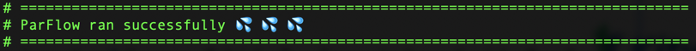
Or if it fails:
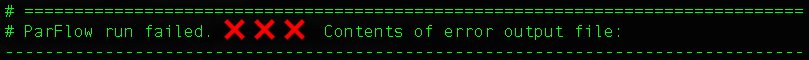
This will be followed by the contents of the runname.out.txt file.